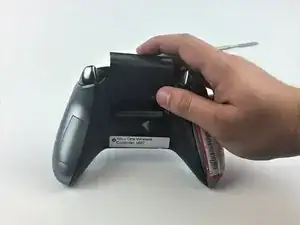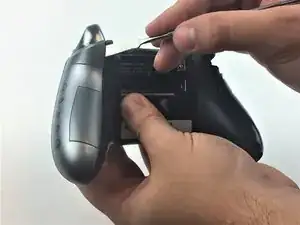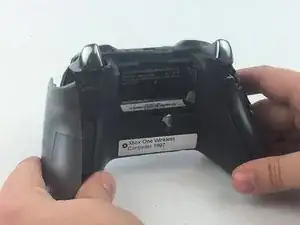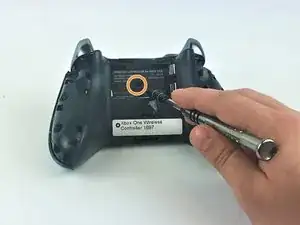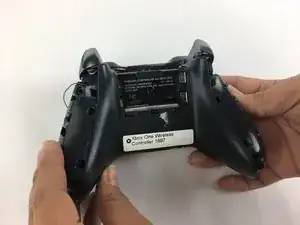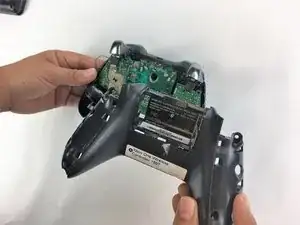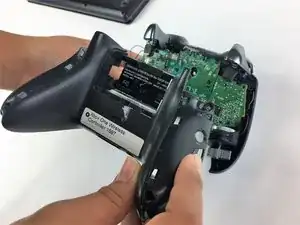Einleitung
This guide provides step by step instructions to replace your controller's thumbstick successfully.
Werkzeuge
Ersatzteile
-
-
Slide the battery pack cover toward the top of the controller to remove it.
-
Remove batteries.
-
-
-
Hold firmly the controller, place the spudger into the top seam of the controller and carefully work all the way to the bottom.
-
Pry the side of handle away from the controller by moving the spudger back and forth around the side handle's seam.
-
Repeat this process for both side handles.
-
-
-
Using the T8 Security Torxs screwdriver, remove the five 10mm screws from the back of the controller.
-
One of the screws is hidden behind the label.
-
Abschluss
To reassemble your device, follow these instructions in reverse order.