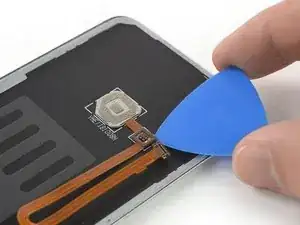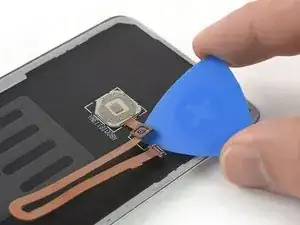Einleitung
Use this guide to remove or replace a broken or defective fingerprint sensor in the Xiaomi Mi 8.
You’ll need replacement adhesive to reattach components when reassembling the device.
Werkzeuge
-
-
Apply a heated iOpener to the rear glass to loosen the adhesive beneath the edges. Apply the iOpener for at least two minutes.
-
-
-
Secure a suction handle to the lower edge of the rear glass, as close to the edge as possible.
-
Lift the rear glass with the suction handle to create a gap between the glass and the frame.
-
Insert an opening pick into the gap.
-
Slide the opening pick to the bottom right corner of the phone.
-
-
-
Insert a second opening pick and slide it to the bottom left corner to cut the adhesive.
-
Leave the opening picks in place to prevent the adhesive from resealing.
-
-
-
Insert a third opening pick at the bottom left corner.
-
Start to slide the opening pick from the bottom left corner along the side of the Xiaomi Mi 8 to cut the adhesive.
-
As the adhesive cools down it gets harder to cut. If necessary use your iOpener to reheat it.
-
Leave the opening pick in the top left corner to prevent the adhesive from resealing.
-
-
-
Insert a fourth opening pick under the top left corner of the rear glass.
-
Slide the opening pick along the top to cut the adhesive.
-
Leave the opening pick in the top right corner to prevent the adhesive from resealing.
-
-
-
Insert a fifth opening pick at the top right corner of the phone.
-
Slide the opening pick along the right edge to cut the remaining adhesive.
-
-
-
Carefully lift the rear glass and fold it to the left side to access the fingerprint flex connector.
-
-
-
Apply a heated iOpener to the rear glass to loosen the adhesive beneath the fingerprint sensor. Apply the iOpener for at least two minutes.
-
-
-
The fingerprint flex cable is mildly glued to the rear glass. Carefully slide an opening pick underneath to separate it from the glass.
-
-
-
Insert an opening pick under the top right corner of the fingerprint sensor.
-
Slide the opening pick along the top edge of the sensor to cut the adhesive.
-
-
-
Slide the opening pick under the center of the sensor and twist it sideways to pry it up until you can get a good grip.
-
If possible, turn on your device and test your repair before installing new adhesive and resealing.
To reassemble your device, follow these instructions in reverse order. Apply new adhesive where necessary after cleaning the relevant areas with isopropyl alcohol (>90%).
Take your e-waste to an R2 or e-Stewards certified recycler.
Repair didn’t go as planned? Check out our Answers community for troubleshooting help.
Ein Kommentar
This is so informative, one of my friend had this issue so I bought the replacement part followed this steps and its quiet easier to replace the flex cable.