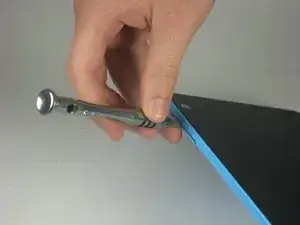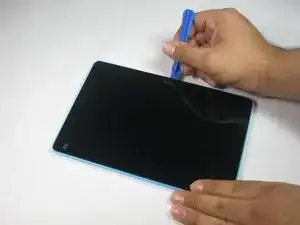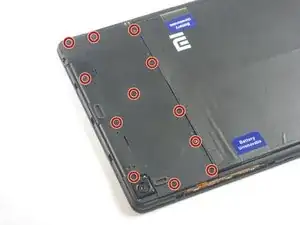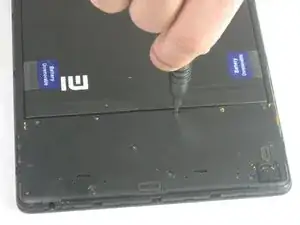Einleitung
Use this guide to remove the rear-facing camera from your Xiaomi Mi Pad.
Werkzeuge
-
-
Remove the micro SD card slot from the left side of the device using either the metal pin included with the device or a SIM card eject tool.
-
-
-
Use a plastic opening tool and/or opening pick to gently pry the back panel away from the device. Work your way around the device, slowly increasing the gap.
-
Abschluss
To reassemble your device, follow these instructions in reverse order.