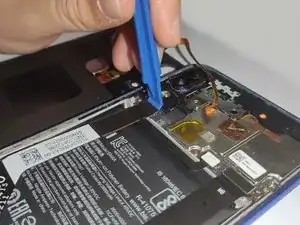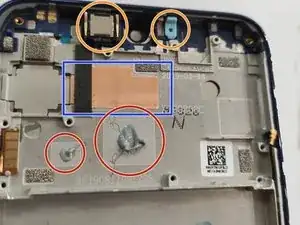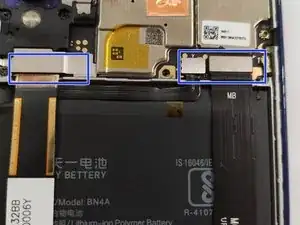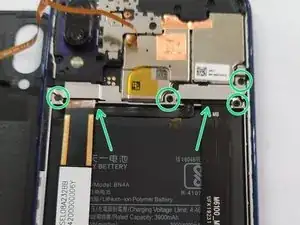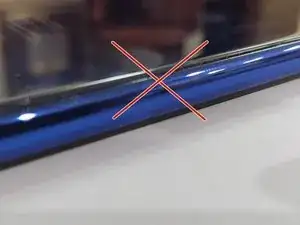Einleitung
You can find both an already assembled metal case for the phone (with the display already mounted), in this case follow this guide; or a metal case and a lcd display sold separately, you will have to follow both this guide and the screen replacement one.
This is a good opportunity to swap to a new battery since you are already changing the complete case. If you want to use your old battery please use an adhesive removal solution otherwise you risk to permanently damage the battery.
WARNING! Never use a battery that has sign of wearing or has been punched, this could lead to an explosion or destruction of your phone.
Werkzeuge
Ersatzteile
-
-
Apply a heated iOpener to the rear glass to loosen the adhesive underneath. Apply the iOpener for at least two minutes.
-
-
-
Secure a suction handle to the bottom edge of the rear glass, as close to the edge as possible.
-
Lift the rear glass with the suction handle to create a small gap between the glass and the frame.
-
Insert an opening pick into the gap.
-
Slide the opening pick to the bottom right corner to slice the adhesive.
-
-
-
Insert a second opening pick and slide it to the bottom left corner to slice the adhesive.
-
Leave the opening picks in place to prevent the adhesive from resealing.
-
-
-
Insert a third opening pick at the bottom left corner.
-
Slide the opening pick along the left edge of the phone to slice the rear glass adhesive.
-
Leave the opening pick in its place at the top left corner to prevent the adhesive from resealing.
-
-
-
Insert a fourth opening pick under the top left corner of the rear glass.
-
Slide the opening pick along the top edge of the phone to slice the rear glass adhesive.
-
Leave the opening pick in the top right corner to prevent the adhesive from resealing.
-
-
-
Insert a fifth opening pick at the top right corner of the phone.
-
Slide the opening pick along the right edge to slice the remaining adhesive.
-
-
-
Carefully fold the rear glass to the left side of the phone assembly like you'd open the front cover of a book.
-
-
-
Locate the screws of the protective metal plate placed on the connector on the left and on the two connectors on the right
-
As shown use a philips screwdriver to remove the highlited screws
-
Then remove the metal plates with a pair of tweezers or with your finger.
-
-
-
With a prying tool gently pull up the cable connector to disconnect it from the board
-
Now do the same for the battery and power cables on the right
-
-
-
You have to unscrew the seven highlighted screws with a philips screwdriver
-
Now with a pair of tweezers or with a prying tool you can gently lift up the plastic shell from the phone. Try not to force any junction but gently move it until you find it loose.
-
-
-
First unplug the antenna with a pair of tweezers as shown in the first picture.
-
now you can gently lift off all the electronics from the housing. Beware that it is attached with thermal paste and glue so you might want to apply some jiggling movement to favour the removal.
-
-
-
Once the motherboard is removed you want to clean it with isopropil alchool before applying the new thermal compound to the new case
-
-
-
You now have to remove the proximity sensor from the case
-
You can lift it with a pair of tweezers or with your bare fingers
-
do the same thing with the blue plastic component highlighted in the picture
-
-
-
First you have to unscrew the eight highlighted philips screws
-
then with your fingernails or a prying tool you can lift the speaker module from the bottom part of the phone
-
As last step remove the ribbon cable from the connector and put it aside
-
-
-
The bottom module is secured by a single screw
-
please remove the antenna connector as shown in the second picture
-
To remove this module use a prying tool under the edges of the module to gently jiggle it until you can lift it
-
-
-
Now you have to put all the components back in the new case, to do that please refer to the following steps
-
Replace the proximity sensor and the blue plastic piece back in the new case, first remove any protective film that may be present
-
Now peel off any eventual protective film, one may be placed on a copper heater sink
-
Now you have to apply a new thermal paste on the heat sink as in picture
-
Then you can place back the motherboard and gently push it in place with your fingers until you find it very firm in its position
-
-
-
Now attach back the fingerprint sensor cable connector to its housing
-
Then insert back the plastic shell on top of the circuitry until you find that it falls in the groove
-
now you can screw back in place the seven screws as highlighted
-
then plug back the antenna cable
-
-
-
Before placing back the board you may want to remove a plastic film that protects new glue for the components
-
Put the board back in place until it sits firmly standing in the groove, the glue should also keep that in place
-
connect back the ribbon cable
-
place the speaker back and secure it with the eight screws as in step seven.
-
-
-
Peel of the adhesive film and place the battery as in picture
-
Then connect the battery ribbon cable with the Screen and Power ribbon cables back in place
-
Then you have to mount back the protective metal shells both on the left and right connectors as shown in the last picture
-
-
-
To close your phone you could use the original adhesive if you were careful enough during removal, though this could lead to later unsealing of the case; hence I suggest you to use a specific glue like the B-7000 glass glue
-
Put either the adhesive or the glue around the perimeter of the phone (not the rear glass) in the most homogeneous way possible
-
After application gently close the rear glass and apply some pressure
-
After the last step you should have correctly closed the rear glass of your device and you can now use it again good as new!
4 Kommentare
How do you replace volume & power button ?
Hi Reza, you have to proceed but withouth the battery removal, then you lift the plastic cover for the power and volume buttons. You can then replace them and close back your device. Try to read ge whole guide and take just the necessary steps.
Rensh -