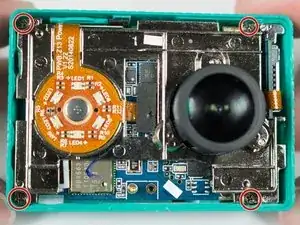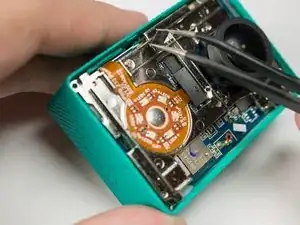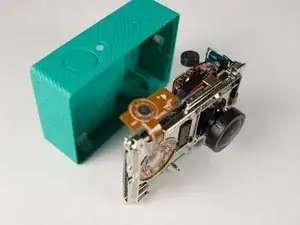Einleitung
If the audio in your recordings is distorted or missing, you may consider replacing the microphone. This guide will show you how to open the Xiaomi Yi and locate the microphone for replacement.
Werkzeuge
-
-
Introduce the plastic opening tool into any of the sides of the camera.
-
Pry with the plastic opening tool at the seam between the front and the back panel.
-
-
-
Slide prying tool along the seam until front panel is fully separated from the back panel.
-
-
-
Remove the four 3.8 mm Phillips #000 screws located in the outer corners of the motherboard.
-
-
-
Pull on and remove the black spacer located at the top inside of the camera body using the tweezers and set the part aside.
-
-
-
Remove the motherboard from from the back case by gently pulling on the lens housing.
-
Back panel remains.
-
-
-
Locate the solder points connected to the red and black wire on the back of the motherboard.
-
-
-
Heat these two points with a Soldering Iron and remove the microphone. Reapply fresh solder with the replacement microphone.
-
To reassemble your device, follow these instructions in reverse order.
2 Kommentare
english version
My camera came with the microphone not soldered at all (two microphone wires were hanging above the motherboard with no sign of soldering).
That was an easy repair as soon as I figured out what's the culprit, but before I've blamed the software for this issue for two days and tinkered with the software for at least 6 hours with no result.
adryjanowski, very nice tutorial, thank you!