Einleitung
Wenn du dein Passwort, deine PIN oder das Muster zum Entsperren vergessen hast, kannst du die Sperre mit dem auf dem Gerät verwendeten Google Account umgehen. Dafür musst du dich nur in Reichweite eines vorher verwendeten WLANs befinden.
Wenn dies nicht funktioniert, ist der einzige Weg, die Sperre zu umgehen, ein Hard Reset.
!!! Achtung !!! Dies wird all deine persönlichen Informationen auf dem Gerät löschen.
-
-
Öffne die Tastatur für Notrufe.
-
Gib folgenden Code ein: *#*#7378423#*#*
-
Wähle im Service Menü: "Customization Settings".
-
-
-
Wähle "Reset customization" und "Reset customization and reboot".
-
Das Android System löscht alle deine persönlichen Daten und wird auf Werkseinstellungen zurückgesetzt.
-
Arbeite die Schritte in umgekehrter Reihenfolge ab, um dein Gerät wieder zusammenzubauen.
48 Kommentare
I didn't get the Customization Settings option. i just got "Service info", "service settings", and "Service tests"
There is no customization settings option so how do we reset ????
roy7ster -
Because of high Android version.You have to reflash it with Sony PC Companion:
Android Problemlösung/Werkseinstellungen mit Sony PC Companion
Regards.
ZFix -
I did it! Thank you, i was able to unlock it and all my pictures and music are still there! :)
Miri -

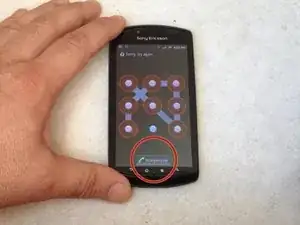

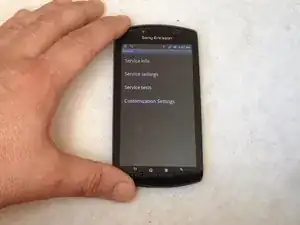

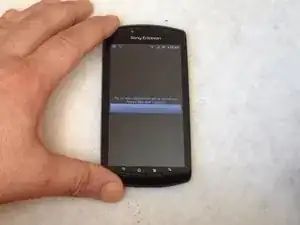
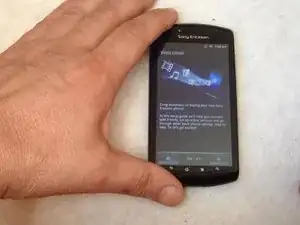
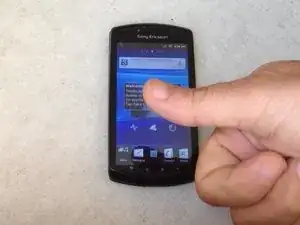

i cant do that with Sony Aqua M..PLEASE HELP
qlitia -
should I press call afterwards? no service menu pops up , it just says : call not sent not an emergency number
Witbooi M -
Doesn't let me do anything! Help?
Jordan Favel -
When i enter this code it says that it's not an emergency number...What to do now????
Ansh Vardhan -
Same problem .not emergency number ?..?
Mix Kewl -
thank you worked great 3 minutes
goof slayer -
same: is not an emergency number
reyazada -
nakalimutan ang pincode
cristilyn.reyes -
bonjour j’ai prêté mon tel et la personne à mis un MDP, maintenant je suis complètement bloque, impossible de rentrer dans le tel si je ne rentre pas le mdp
Ghislaine Beber -
J'ai taper le code et cela ne fonctionne pas ..
Marine Bideau -