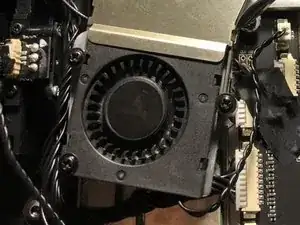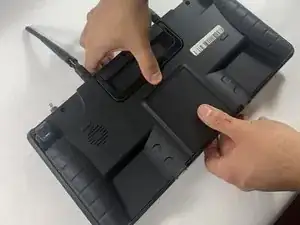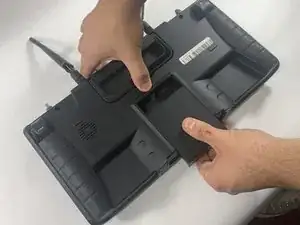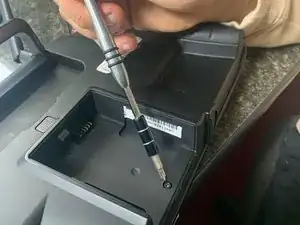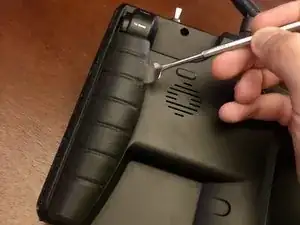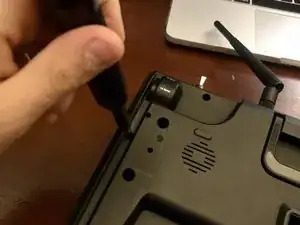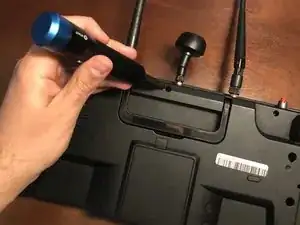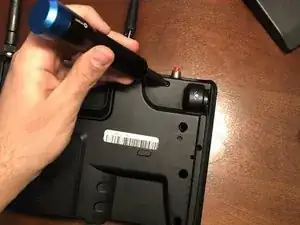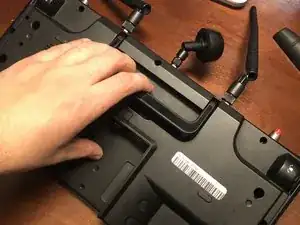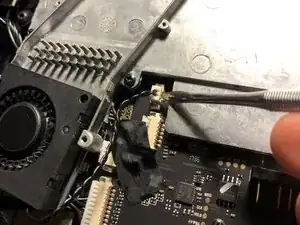Einleitung
This guide will explain the replacement of the Yuneec ST16S cooling fan, which is used to cool the air from the inside of the device and removes the heat that’s inside the device. This replacement may take some effort but it is fairly simple to replace. You can find more on the troubleshooting page.
Werkzeuge
-
-
Hold down the button located above the battery while applying downward pressure to the battery.
-
Abschluss
To reassemble your device, follow these instructions in reverse order.