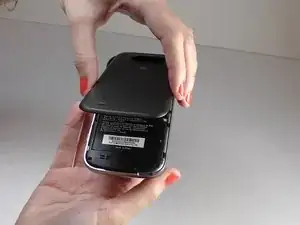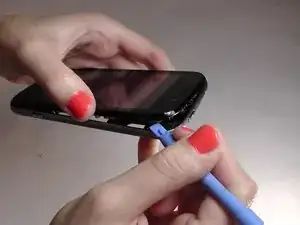Einleitung
This guide will show you how to replace the camera in case it breaks or no longer works.
Werkzeuge
-
-
Use the Phillips Head 00 screw driver to unscrew the seven 0.1mm screws along the perimeter of the phone's mid frame.
-
-
-
Use the tweezers to grip the back facing camera. Gently pull until the camera is completely removed from the motherboard.
-
Abschluss
To reassemble your device, follow these instructions in reverse order.