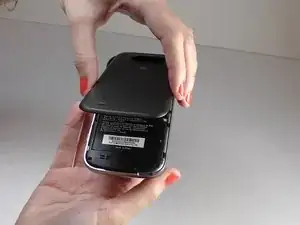Einleitung
Caution! Ribbons should NOT be torn when disassembling the motherboard from the phone! Use tweezers to GENTLY wiggle the ribbons back and forth to loosen and separate ribbons from the motherboard and phone.
Werkzeuge
-
-
Use the Phillips Head 00 screw driver to unscrew the seven 0.1mm screws from the phone's mid frame.
-
Abschluss
To reassemble your device, follow these instructions in reverse order.