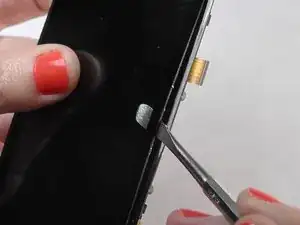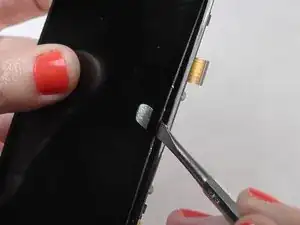Einleitung
This is a total breakdown of the phone, and requires you to dissemble the parts pictured in order to access the screen.
Werkzeuge
-
-
Use the Phillips Head 00 screw driver to unscrew the seven 0.1mm screws from the phone's mid frame.
-
-
-
Wedge the plastic spudger between the screen and the digitizer.
-
Gently pry apart the screen from the digitizer.
-
Abschluss
To reassemble your device, follow these instructions in reverse order.