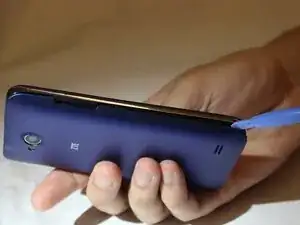Einleitung
Werkzeuge
Abschluss
To reassemble your device, follow these instructions in reverse order.
Ein Kommentar
Zte blade a506 insert sim card problem