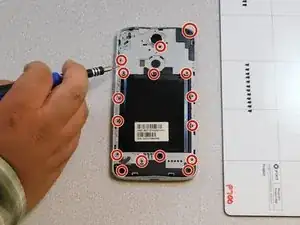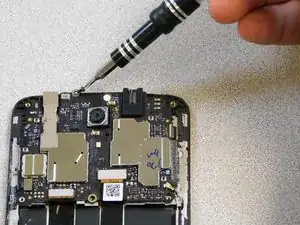Einleitung
Follow this guide to disassemble the ZTE Blade Spark device and replace the rear-facing camera.
-
-
Once opened, Locate and remove all exposed screws using a Phillips-Head screwdriver and set them aside.
-
-
-
To remove the inner white panel/cover, use a plastic opening tool to loosen from each side.
-
-
-
After removing the white plastic panel, you should see a black metal battery cover.
-
To remove the metal battery cover, remove the screws from the panel using a Phillips screwdriver if you have not yet done so.
-
-
-
Proceeding with disassembly, next up is the top chipset which the Rear Facing Camera is attached to.
-
To detach the chipset and reach the Rear Camera, locate and disconnect five power connectors surrounding the top chipset (as shown in images).
-
-
-
Once you have the power connectors disconnected from the top chipset, use a Phillips screwdriver to remove the final screw located at the very top of the chipset (as shown in image).
-
-
-
You have now reached the final replacement component of the device, the Rear Facing Camera!
-
For step-by-step instructions on replacing any of the device components covered throughout the disassembly process, check out our ZTE Blade Spark Replacement guides.
-
To reassemble your device, follow these instructions in reverse order.