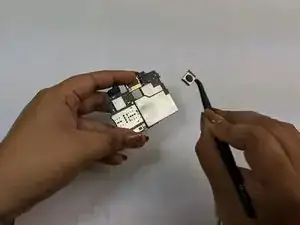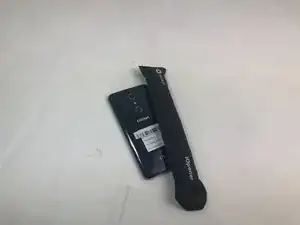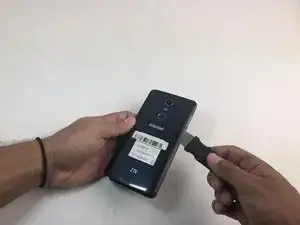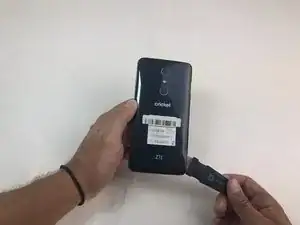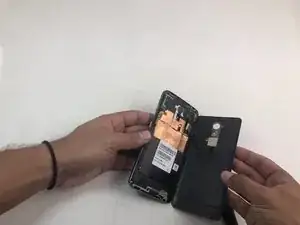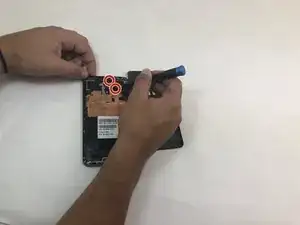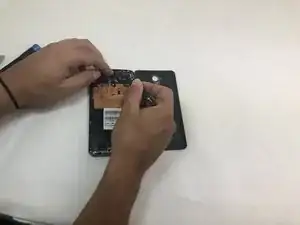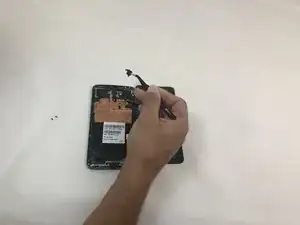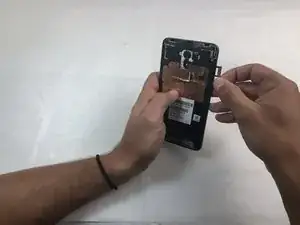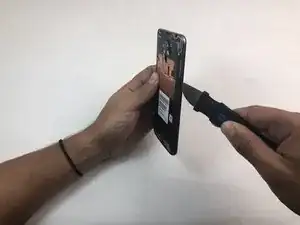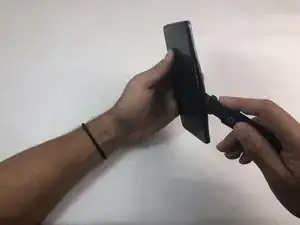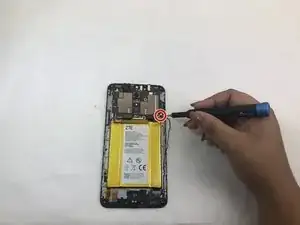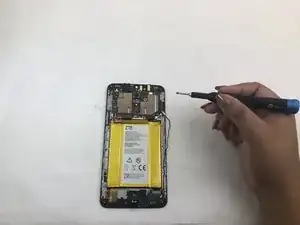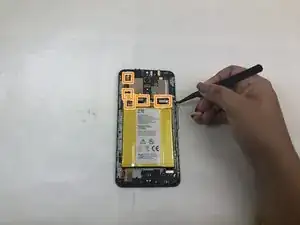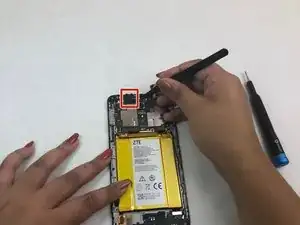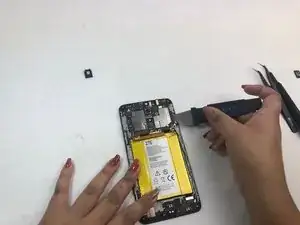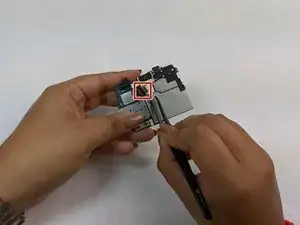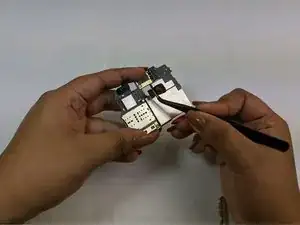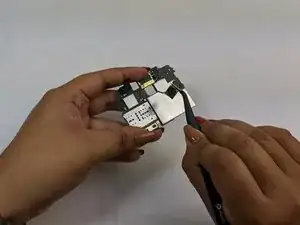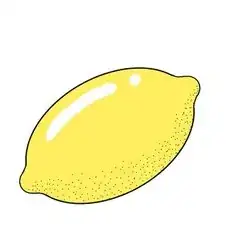Einleitung
If the camera on your ZTE Blade X Max is no longer working—broken lens, blurry images—and you have already been through our troubleshooting guide, you may have to replace the back camera altogether.
This guide requires removing the back of the phone, which is not meant to be removed by the consumer. You will have to use heating products to complete this guide. If you are using the iFixit iOpener, or a heating pad, be sure to follow the instructions for that particular product.
Werkzeuge
-
-
Use the iOpener or heating pad to heat around the edges of the phone to melt the adhesive.
-
-
-
Remove the opaque yellow sticker that indicates where the fingerprint scanner is connected to the back of the device.
-
-
-
Remove the two 1mm Phillips #000 screws on the small panel that was underneath the sticker.
-
Use the tweezers to remove the panel.
-
-
-
Remove the SD and SIM cards by pulling out the card tray from the slot on the right side of the device.
-
-
-
Once the motherboard is exposed, locate the front camera connection in the top right corner of the motherboard.
-
Use the tweezers to remove the front camera.
-
-
-
Remove the single 1mm Phillips #000 screw from the motherboard.
-
Detach the five flat connectors.
-
-
-
Use tweezers to remove the protective foam surrounding the headphone jack at the top left of the device.
-
To reassemble your device, follow these instructions in reverse order.