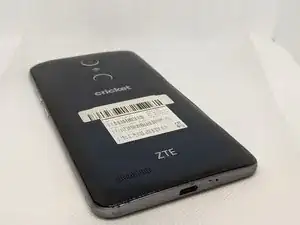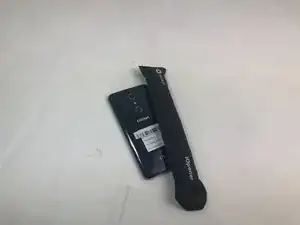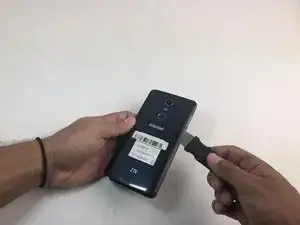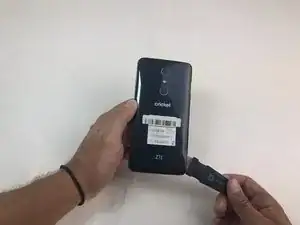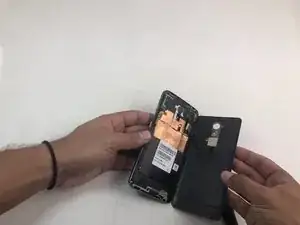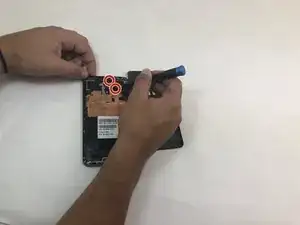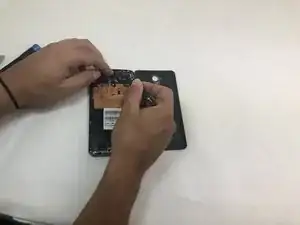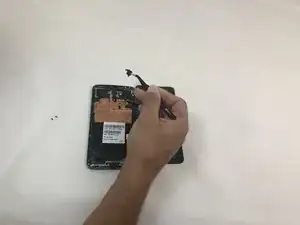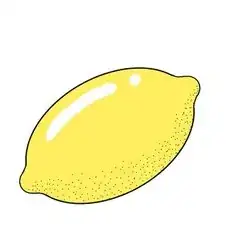Einleitung
This guide provides instructions for removing the back cover of the ZTE Blade X Max. You will have to use heating products to complete this guide. If you are using the iFixit iOpener, or a heating pad, be sure to follow the instructions for that particular product.
Werkzeuge
-
-
Use the iOpener or heating pad to heat around the edges of the phone to melt the adhesive.
-
-
-
Remove the opaque yellow sticker that indicates where the fingerprint scanner is connected to the back of the device.
-
-
-
Remove the two 1mm Phillips #000 screws on the small panel that was underneath the sticker.
-
Use the tweezers to remove the panel.
-
Abschluss
To reassemble your device, follow these instructions in reverse order.