Einleitung
If you have a dead battery and want to replace it, you can use this guide.
The guide will show you how to remove the back cover of the ZTE Grand X Max Plus and how to remove the battery.
Werkzeuge
-
-
Heat the phone using a heating pad, heat gun, or hair dryer to loosen the glue. You just need to heat the back of the phone.
-
Abschluss
To reassemble your device, follow these instructions in reverse order.


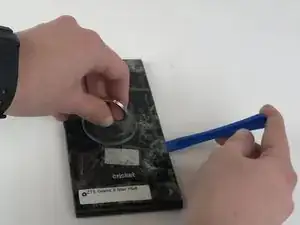

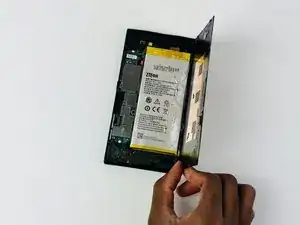






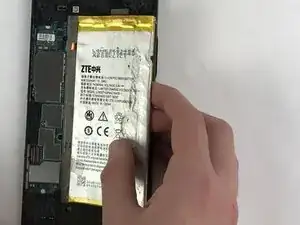

What if you have no heating element or source
mlp100686 -