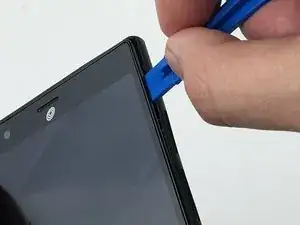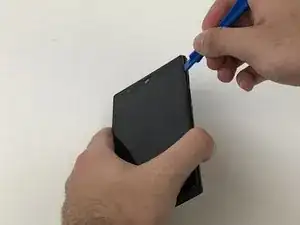Einleitung
This guide will demonstrate how to replace the front camera from the mother board of the ZTE Lever phone.
Werkzeuge
-
-
Unscrew the three 1.6mm Philllips #0 screws on the plastic cover that are near the top edge of the phone by the camera.
-
Pry off the plastic cover using the iFixit opening tool.
-
-
-
Unplug the front-facing camera press fit connector cable using the iFixit opening tool.
-
Remove the camera from the motherboard.
-
Abschluss
To reassemble your device, follow these instructions in reverse order.