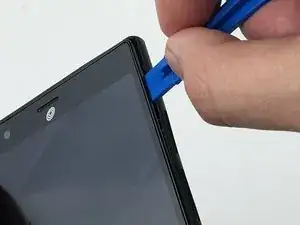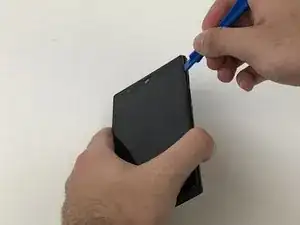Einleitung
Follow this guide to do a rear camera replacement on your ZTE Lever smart phone.
Werkzeuge
Abschluss
To reassemble your device, follow these instructions in reverse order.