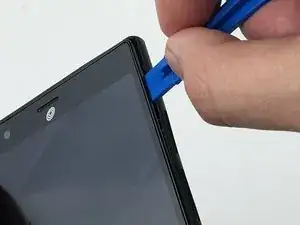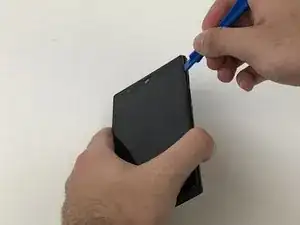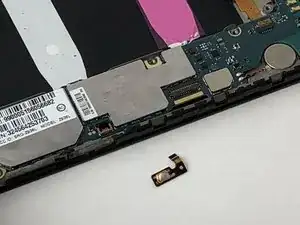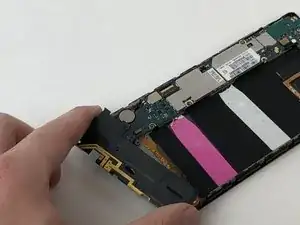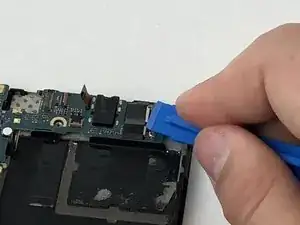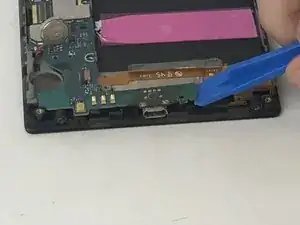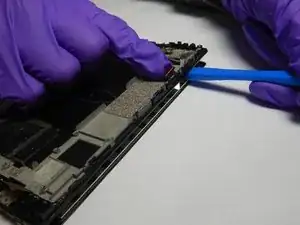Einleitung
Werkzeuge
-
-
Remove the seven 1.6mm Phillips #0 screws from the plastic cover on the bottom of the motherboard.
-
-
-
Using the plastic opening tool, pry the motherboard up, sliding along the edge to separate the pieces.
-
-
-
Slide the 2 ribbon cables through their respective holes before separating the case from the screen.
-
Gently lift up the case from the screen.
-
Abschluss
To reassemble your device, follow these instructions in reverse order.