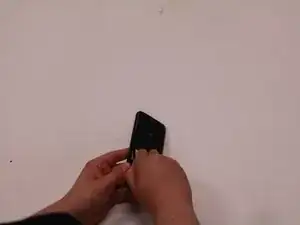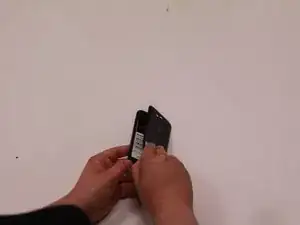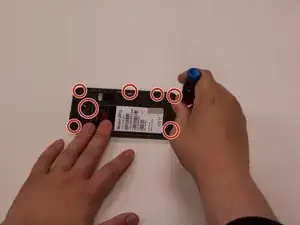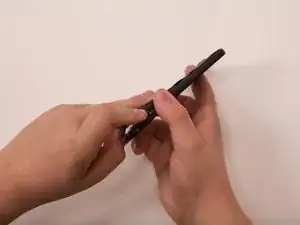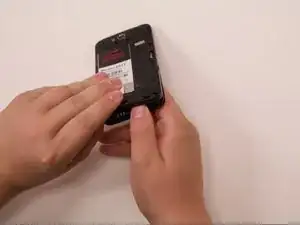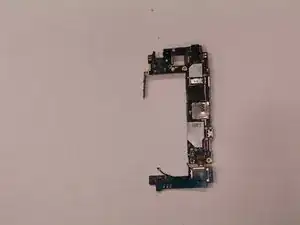Einleitung
If your ZTE Maven isn’t producing clear audio—distorted, intermittent, or no sound—through the earpiece, the earpiece may need to be replaced. Follow this guide to replace the earpiece.
The earpiece is a small audio device used to emit noise through the receiver. A faulty earpiece will transmit distorted audio to no audio through the receiver.
Before using the guide, be sure to check the receiver for any debris that may be interfering with the sound quality. The small clump of dust can be removed using a small dust blower. Also be sure to check the volume on the device settings to confirm that the problem is the faulty earpiece.
Be aware of steps 3 and 6 since they require you to work with small, delicate parts of the device, such as the 2mm screws and the ribbon cables. Be sure to turn off the phone and disconnect from any external power sources before removing or replacing any parts of the phone.
Werkzeuge
-
-
Use an opening tool or fingers to separate the midframe covering the rest of the device starting at the top corner.
-
-
-
Use a pair of tweezers to carefully detach the ribbon cable connecting the camera to the motherboard.
-
Using the tweezers or your fingers, firmly pull up to remove the camera from the phone.
-
-
-
Detach the clips and cables and carefully and pull the glue pieces off the sides.
-
Remove the motherboard with your fingers.
-
To reassemble your device, follow these instructions in reverse order.