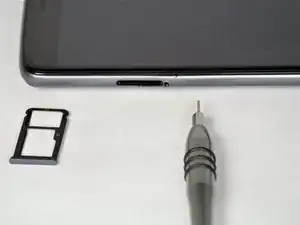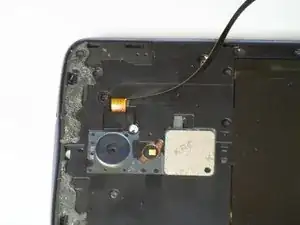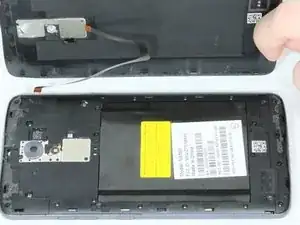Einleitung
This guide has step-by-step instructions on how to replace your ZTE Max XL front-facing camera. To determine if you need to replace your camera refer to our Troubleshooting Guide.
Werkzeuge
-
-
Use the SIM Card remover key, remove the SIM Card tray. To do this insert the key into the hole on the side of the phone near the SIM Card tray.
-
-
-
Apply the iOpener to the back of the phone. For instructions of how to use the iOpener, use this guide.
-
-
-
Start at one corner, and use the plastic opening pick from the iFixit kit to wedge underneath the plastic backing to start undoing the tabs that connect the backing to the phone. There are 3 tabs on top and bottom and 6 on each side.
-
-
-
There are two 3.4mm JIS #00 screws that hold the wire in place, one may be under a lock sticker. Remove the screws with the JIS #00 screwdriver.
-
-
-
After removal of the two 3.4mm JIS #00 screws, disconnect the connector that attaches the ribbon wire from the main part of the phone.
-
-
-
Remove the nineteen 3.4mm JIS #00 screws on the perimeter of the back using the JIS #00 screwdriver.
-
-
-
Now there is access to the phone's components; use the spudger to flip the metal connector to release the camera.
-
The camera itself is lightweight so take care during the removal of the connector not to lose it.
-
-
-
With the metal connector detached, the camera is fully disconnected from the phone and ready to be replaced.
-
To reassemble your device, follow these instructions in reverse order.