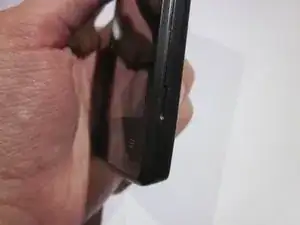Einleitung
Has your ZTE Quest’s rear-facing camera been badly scratched or damaged? This guide will provide instructions on how to replace your camera. All you need is a plastic opening tool, some tweezers, and a JIS #000 screwdriver.
Werkzeuge
-
-
Orient the device so that the inset on the right side of the device is facing you.
-
Insert the spudger into the inset and carefully remove the back panel.
-
-
-
Use the JIS #000 screwdriver to remove the six 3.0mm screws placed in the back of the ZTE Quest.
-
-
-
Pull back the tape encasing the brown ribbon cable connector.
-
Remove the ribbon cable from its socket.
-
-
-
Unplug the flat-top connector by using a pair of tweezers to pry up each side before removing the connector from its socket.
-
-
-
Flip the motherboard over and find the camera’s flat-top connector.
-
Gently pry up each side of the connector with a pair of tweezers before fully removing it.
-
To reassemble your device, follow these instructions in reverse order.