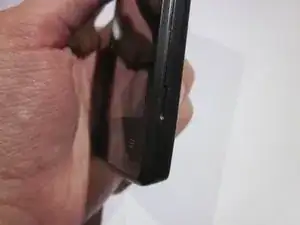Einleitung
The ZTE Quest's daughterboard holds the charging port and the phone's vibration motor. If either of these need to be replaced then this guide will run through the process of removing the daughterboard.
Werkzeuge
-
-
Orient the device so that the inset on the right side of the device is facing you.
-
Insert the spudger into the inset and carefully remove the back panel.
-
-
-
Unplug the flat-top connector by lifting each side of the connector up before fully removing it from its socket.
-
Abschluss
To reassemble your device, follow these instructions in reverse order.