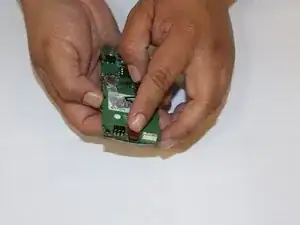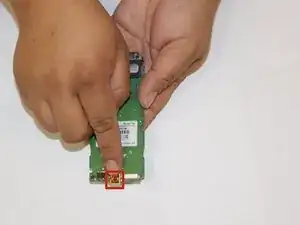Einleitung
Step by step guide to replace the charging port on the ZTE Telstra T95. Soldering background required.
Werkzeuge
-
-
Remove the back cover using a plastic opening tool. Insert it into each corner starting at the upper left of the back cover and pushing out.
-
-
-
Using a plastic opening tool, push out the battery by inserting it into the small groove at the top left corner of the battery and pushing out.
-
The battery snaps out of place and you can remove it using your fingers.
-
-
-
Remove the back cover using a plastic opening tool. Insert it into each corner starting at the upper left of the back cover and pushing out.
-
-
-
Using your a plastic opening tool, push out the battery by inserting it into the small groove at the top left corner of the battery and pushing out.
-
The battery snaps out of place and you can remove it using your fingers.
-
-
-
Unscrew the phone casing using a small screw driver. Remove the four screws on each corner on the back of the phone.
-
-
-
Remove front casing by sliding a plastic opening tool between the chrome layer and the top cover.
-
-
-
The buttons should come off with the front casing but sometimes they don't. If that is the case simply remove them using your fingers and place them with the front cover.
-
-
-
The back casing is removed by taking the motherboard and back casing and pulling them apart.
-
-
-
The charging port is a square piece at the bottom center of the phone that is sticking out.
-
If it is is loose simply remove it.
-
If it is still attached you must remove the charging port using the heat pen on your soldering station on top of the charging port until it becomes loose.
-
Gently remove the charging port using tweezers.
-
To reassemble your device, follow these instructions in reverse order.