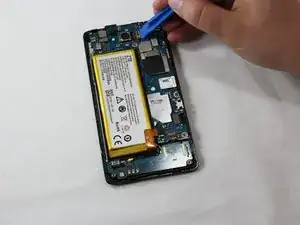Einleitung
If the back camera is showing a black screen or the camera does not take a picture.
Werkzeuge
-
-
Pry open the back case to get to the back cover.
-
Remove eight 5mm screws with a PH0 screw.
-
Pry open the back cover with a plastic opening tool.
-
Slide the plastic opening tool alongside the side seam twisting your hand forcefully to open the back cover.
-
Note: Pry open by finding an edge and forcing it open with the plastic opening tool.
-
-
-
Use a plastic opening tool to lift the press-fit connector up and disconnect the battery ribbon cable.
-
-
-
Use a plastic opening tool to lift the press-fit connector up and disconnect the rear camera ribbon cable.
-
Lift the rear camera out of the phone.
-
Abschluss
To reassemble your device, follow these instructions in reverse order.