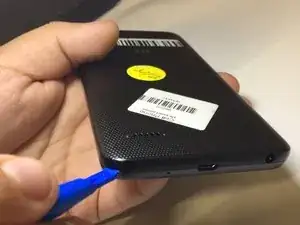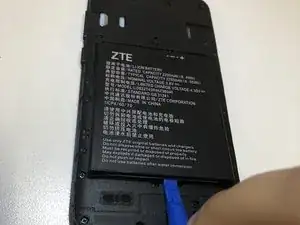Einleitung
This guide provides the steps necessary to replace the front-facing camera on the ZTE ZFive G LTE.
Werkzeuge
-
-
Using the opening tool, pry open the rear cover from the crease at the bottom left corner.
-
-
-
Once the body is removed, you will see the front facing camera at the top right corner of the device.
-
Using an opening tool, lift up the protective clip on top of the camera's ribbon wire.
-
Abschluss
To reassemble your device, follow these instructions in reverse order.