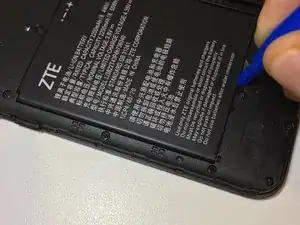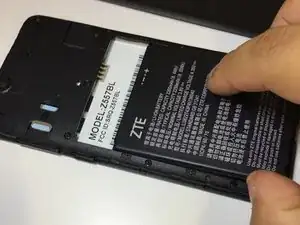Einleitung
This is not a guide for replacing the switch assembly, only for replacing the plastic covers to the buttons.
Werkzeuge
-
-
Remove back cover of the device from the crease of the bottom left corner using opening tool or fingernail.
-
-
-
Being careful with the device, gently pull up the device body tugging from the inside of the device.
-
Be sure to pull away from the device.
-
-
-
Carefully use a pair of bent nose tweezers to pull out the button cover. I should come out easily.
-
Abschluss
To reassemble your device, follow these instructions in reverse order.