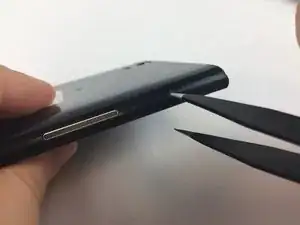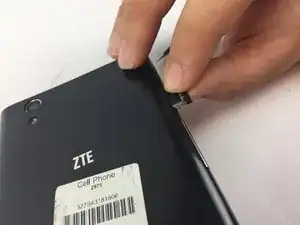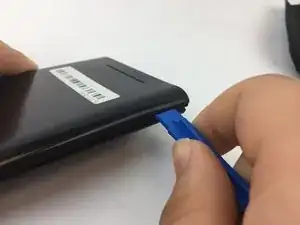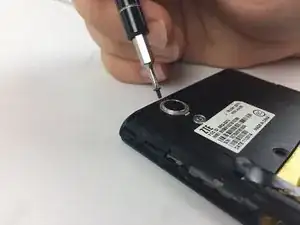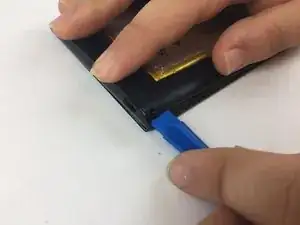Einleitung
This guide will show you how to replace the battery on your ZTE ZMAX.
Werkzeuge
-
-
Insert a fine point tool into the hole on the top left side of the phone to remove the SIM and SD card trays.
-
Pull out the trays.
-
-
-
Insert a plastic opening tool into the groove between the phone’s back cover and casing.
-
Move the plastic opening tool along the edges of the phone to unclip the two pieces.
-
-
-
Wedge a spudger underneath the battery and gently pry upwards to remove the battery.
-
Once free from the glue, remove from device.
-
To reassemble your device, follow these instructions in reverse order.
Ein Kommentar
Although I haven’t yet embarked on this task, I feel more confident in doing so successfully. I have watched the Youtube videos on this and none of them showed such things as the number and placement of the screws. They did give some idea as to the difficulty of it however.
Please continue to produce more of these instructional blurbs.