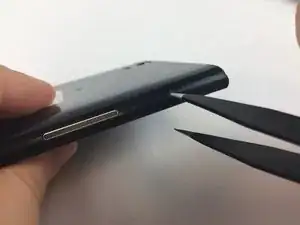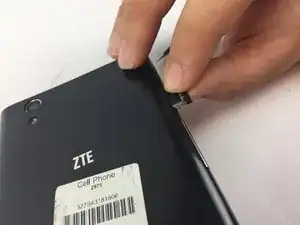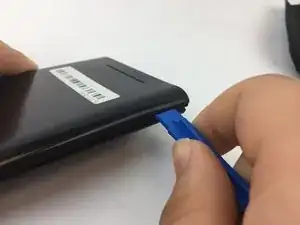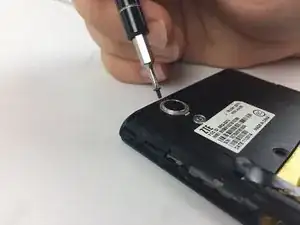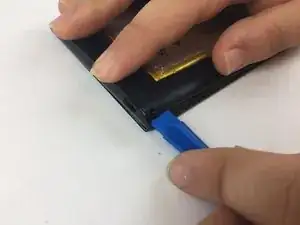Einleitung
This guide will show you how to replace the rear camera on your ZTE ZMAX Z970 smartphone.
Werkzeuge
-
-
Insert a fine point tool into the hole on the top left side of the phone to remove the SIM and SD card trays.
-
Pull out the trays.
-
-
-
Insert a plastic opening tool into the groove between the phone’s back cover and casing.
-
Move the plastic opening tool along the edges of the phone to unclip the two pieces.
-
-
-
Wedge a spudger underneath the battery and gently pry upwards to remove the battery.
-
Once free from the glue, remove from device.
-
-
-
Disconnect the camera from the motherboard with the flat end of a spudger.
-
Remove carefully with tweezers.
-
Abschluss
To reassemble your device, follow these instructions in reverse order.