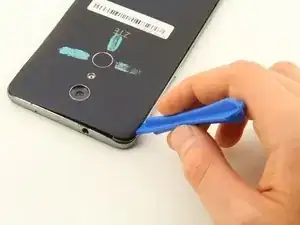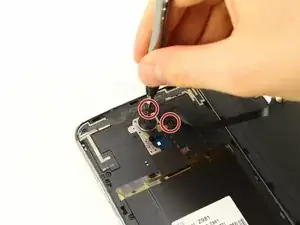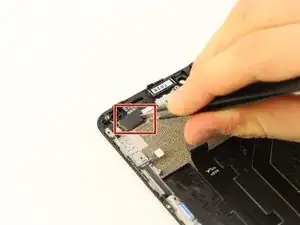Einleitung
This guide will show you how to replace the screen display on the device. You will need a plastic opening tool, tweezers, two opening picks, a Phillip s #00 screwdriver, and a heat gun to complete this guide.
Werkzeuge
-
-
Flip the phone over so that the back panel of the phone is facing up.
-
Wedge the plastic opening tool between the black outer panel and the silver side panel.
-
Push down on the plastic opening tool to separate the back panel from the rest of the phone.
-
Continue to do this around all sides of the phone until the back panel has popped all the way off.
-
-
-
Remove the yellow Kapton tape by using the tweezers to peel it up and away from the device.
-
-
-
Using the Phillips #00 screwdriver, remove the two 3.0 mm screws located near the top of the phone, next to the rear camera.
-
-
-
Using the tweezers, peel back the yellow Kapton tape located on the right side of the phone.
-
-
-
Using the Phillips #00 screwdriver, remove the 15, 3.0 mm rear panel screws located around the perimeter of the phone.
-
-
-
Flip the phone over so that the screen is facing up.
-
Wedge the plastic opening tool between the screen and the rear panel.
-
Push up on the opening tool to separate the panel from the phone.
-
Continue to do this around the entire phone until the rear panel is no longer connected to the device.
-
-
-
Use tweezers to remove the antenna. The antenna comes up on the right side of the phone, by the battery, and is attached to the motherboard.
-
-
-
Using the #00 Phillips screwdriver, remove the 3.0 mm screw located on the right edge of the phone, above the battery.
-
-
-
Wedge the plastic opening tool underneath the motherboard which is located at the top of the phone.
-
Push down on the plastic opening tool, lifting the motherboard away from the phone.
-
Continue to do this around all sides of the motherboard until it is fully removed from the phone.
-
-
-
Wedge the plastic opening tool under the charging port board at the bottom of the phone.
-
Push down on the plastic opening tool so the board pulls away from the phone.
-
Continue to do this around the charging port board until it comes all the way off the phone.
-
-
-
Use a heat gun to heat the adhesive under the battery.
-
Heat the battery for 1 minute then check if it is pliable. If needed, heat in intervals of 10 seconds until the battery can be removed.
-
-
-
Disconnect the digital flex cable connector, located at the top left of the phone, using a pair of tweezers.
-
-
-
Insert a plastic opening tool between the screen and the rear case and separate it carefully, starting at the bottom.
-
-
-
Push the digitizer flex cable through the hole in the frame to separate the LCD from the phone.
-
To reassemble your device, follow these instructions in reverse order.
Ein Kommentar
@nleacox28. Cal-Poly? As in San luis Obispo, CA.?