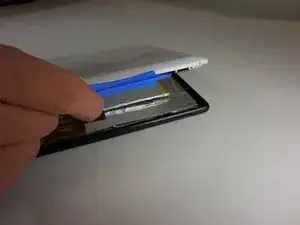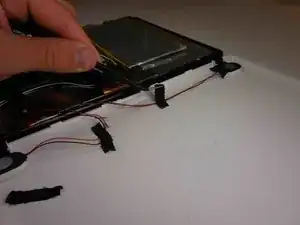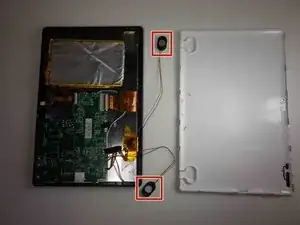Einleitung
Replacing the cameras that may be cracked or faulty on your Zeki Droid Tablet. This procedure should take no more then twenty minutes to complete. The process will include using tools such as spudgers, and tweezers.
Werkzeuge
-
-
Grip the camera on both sides using tweezers or your fingers, and carefully lift it off the board.
-
-
-
Undo the ZIF connector that is connecting the cameras to the motherboard using a plastic spudger or fingernail.
-
-
-
Pull the copper connection carefully away from the motherboard of the tablet to completely remove the camera.
-
Abschluss
To reassemble your device, follow these instructions in reverse order.