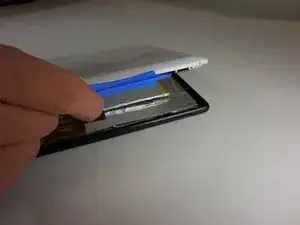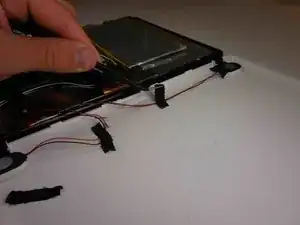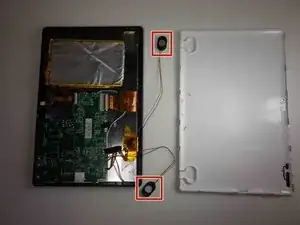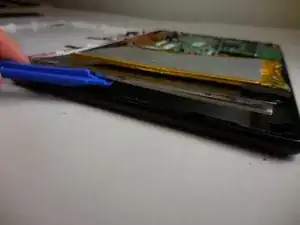Einleitung
Replace the reflective sheet inside of the screen to make images on your tablet clearer.
Werkzeuge
-
-
Use the plastic opening tool to pull the metal and plastic plates away from the interior of the tablet. Slowly pop each tab off until the plates are mostly separated from the base.
-
-
-
Separate the white plastic plate from the metal plate by using the plastic opening tool.
-
While these layers are separated, use your tweezers to gently pull the reflective sheet out from in between them.
-
Abschluss
To reassemble your device, follow these instructions in reverse order.