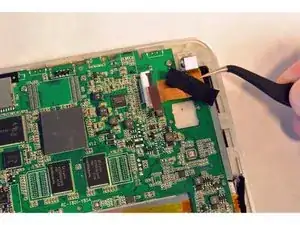Einleitung
Use this guide to replace a damaged camera on the Zeki TBQG884B tablet.
Werkzeuge
-
-
Remove the two screws from the end of the device where the ports are located using a Phillips #1 screwdriver.
-
-
-
Place the tablet down so that the screen is facing away from you.
-
Insert the tip of your opening tool into the small gap between the gray and white plastic covering. Pry it open and you should hear the clips opening up.
-
Gently work your way around the perimeter of the tablet's edge.
-
-
-
Remove the back cover
-
Remove any tape on the speaker and detach the speaker from the back plate.
-
-
-
Open the ZIF connector, the black locker part over the wire ribbon in the motherboard, and remove the wire ribbon that connects the motherboard and the camera.
-
To reassemble your device, follow these instructions in reverse order.