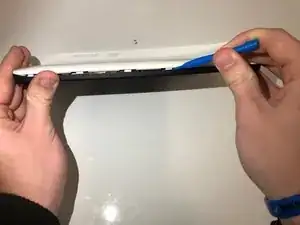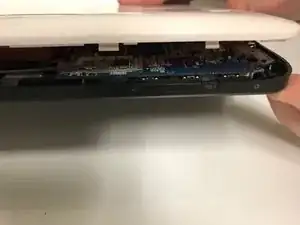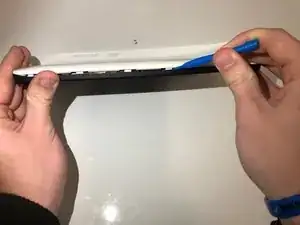Einleitung
Before you begin this guide, make sure to have the proper tools. You will need a spudger, and a phillips head #00 screwdriver. If you're having trouble with the battery in your device, removing the back panel is one of the first steps in replacing the battery.
Werkzeuge
Abschluss
To reassemble your device, follow these instructions in reverse order.