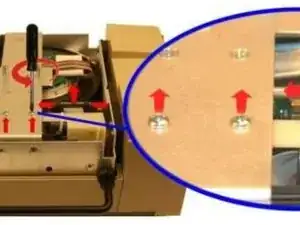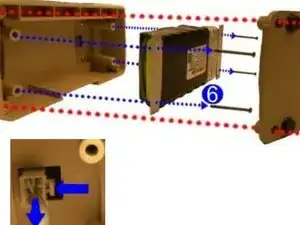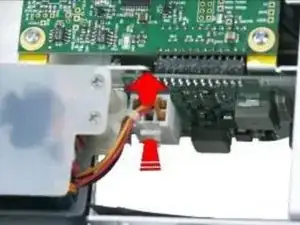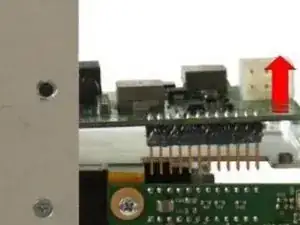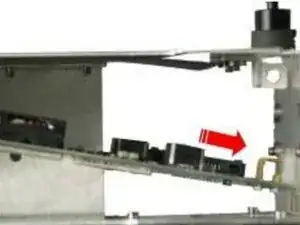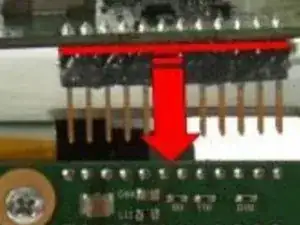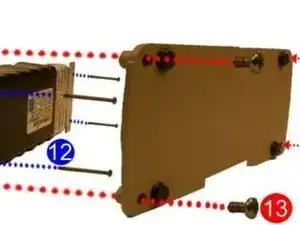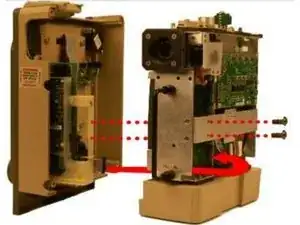Einleitung
The following guide outlines the process to repair the PIM Board Kit of the Zoll Ventilator. This guide is useful in the case that the PIM Board fails to work due to a power failure or missing battery. This guide allows one to find the steps to repair this guide quickly and efficiently. For more information on replacing the PIM Board, please refer to page 46 of the service manual.
Werkzeuge
Ersatzteile
-
-
Loosen and remove the (2) 10-32 Keps nuts and the (4) 6-32 X 2 screws. Remove the back case by lifting from the ventilator.
-
-
-
Remove the (2) 4-40 X ¼ screws on the Dovetail Mounting Bracket and disconnect the ribbon cable on the PIM PCB by simultaneously applying pressure on the two locking “ears”.
-
-
-
Flip the ventilator over and remove the front case assembly by lifting it straight up away from the ventilator module.
-
-
-
Remove the battery compartment cover by unscrewing the (4) 6-32 X 5/16 screws.
-
Remove the battery by unscrewing the (4) 6-32 X 2 ¼ screws and detaching the plug from its locking latch.
-
-
-
Disconnect the Power Input cable from the PIM PCB by pressing on the locking latch and pulling the cable straight up from the connector.
-
-
-
Loosen and remove the(5) 4-40 X 5/16 screws holding the PIM PCB to the ventilator module. Position SPO2 Insulator out of the way (Do Not Fold) and insert screwdriver through the holes to aid in removing screws.
-
-
-
Place the new PIM Board Unto the vent module (make sure male header pins are inserted correctly into the mating header.
-
-
-
Re-assemble the battery by connecting its cable to the connector (pull on cable to insure it is locked in place) then tightening the (4) 6-32 X 2 ¼ screws.
-
Re-assemble the battery compartment cover by tightening the (4) 6-32 X 5/16 screws.
-
-
-
Place the front case assembly over the vent module and tighten the (2) 4-40 X ¼ screws unto the dovetail mounting bracket. Reconnect the ribbon cable unto the PIM PCB. Make sure the two locking “ears” lock into position.
-
-
-
Attach the back case to the vent module and align cover with handle, air intake housing and dovetail mounting studs. Insert and tighten the included (2) 10- 32 Keps nuts and the (4) 6-32 X 2” screws.
-
To reassemble your device, follow these instructions in reverse order.