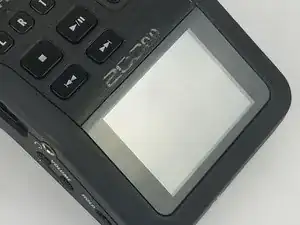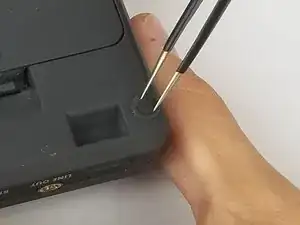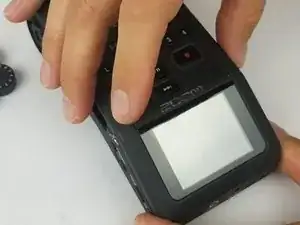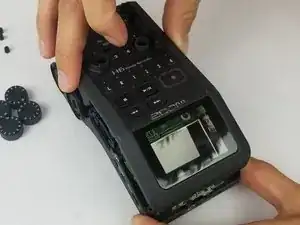Einleitung
If the screen is poorly pixelated, cracked, or blank when turned on, then the screen will need to be replaced. This will require the performance of several steps to remove the casing, as well as the button board, in order to reach the actual component.
Werkzeuge
-
-
Place device face up and pry off the four knobs using the flat end of the plastic opening tool.
-
-
-
With device facedown, lift the four rubber feet from the device using tweezers or fingernails.
-
-
-
With device still facedown, unscrew six (PH #1), 9mm screws; two located in center of back side of device right above the battery cover, and four under the rubber feet.
-
-
-
With the bottom of the device on a table, lift the top of the device and gently place it aside.
-
-
-
Unscrew three (PH #1), 7 mm screws (two on right side of display and one on the bottom left).
-
-
-
Using a plastic opening tool, unlatch the clip and carefully unplug the ribbon connector from the device .
-
Set the button board aside.
-
To reassemble your device, follow these instructions in reverse order.
24 Kommentare
Hello.
I-m so glad to find this tutorial.
I just have one question, do you know where can i get a LCD screen for my zoom H6. I live in France, i’ve been looking for it on the web but nothing. Thankyou for your help.
Hey friend, check bellow.
Hadrien -
Hi, I have the same question, where can I get the display? in the zoom support they do not respond. Thanks
Hi guys, same problem. I just found this, could it be this screen ? http://www.hktdc.com/suppliers-products/...
Hadrien -