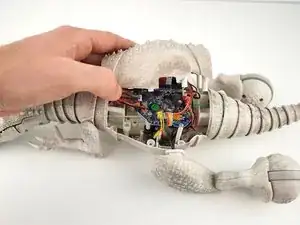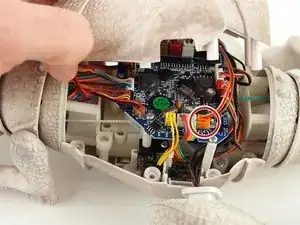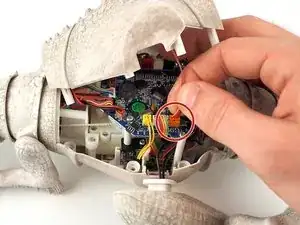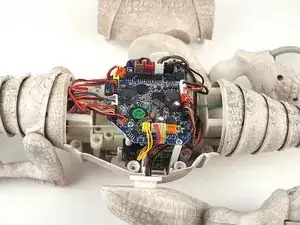Einleitung
Remove the back cover of the Zoomer Jurassic World Indominus Rex to get access to the motherboard, battery and the mechanical systems of the toy.
Werkzeuge
-
-
Pry apart the back cover of the Jurassic Indominus Rex and the rest of the body using a spudger.
-
-
-
Disconnect the orange wire that connects the motherboard and the back cover.
-
Separate the back cover and the rest of the Zoomer Jurassic World Indominus Rex.
-
Abschluss
To reassemble your device, follow these instructions in reverse order.