Einleitung
This is a guide to replacing the Back Cover on the Zune Flash 2nd Generation.
Werkzeuge
-
-
Prior to disassembly, verify the hold switch is engaged to ensure the device will not turn on during the procedure.
-
If the device turns on while it is being disassembled it could cause irreversible damage to the device.
-
-
-
Remove the top metal clip by inserting a Zune opening tool in between the faceplate and back cover and pulling gently back as shown in the images.
-
You should hear a 'click' as the clip detaches from the device.
-
-
-
Insert the Zune opening tool between the faceplate and the back cover, starting from the top and slowly work your way around the device.
-
-
-
Work your way around the Zune until the back cover comes free. Remove the back plate and set it aside.
-
To reassemble your device, follow these instructions in reverse order.





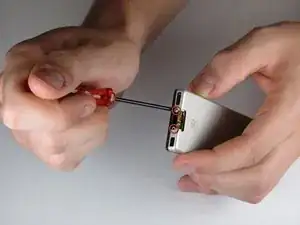



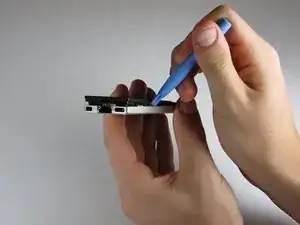


Tbh I came to see what the battery looked like so I can order the right one. I learned 2 really good things from this post actually. I learned these used clips and not glue as well S the proper battery. Thanks ifixit peeps. Also, sickcodes is the man and you guys should totally work with him more often. You guys are great as well. -- sanad
sanadnesheiwat0301 -