Einleitung
Für diesen Mac musste ich eine separate Anleitung erstellen, da dieser Mac den neuen T2-Chip hat und eine andere Vorgehensweise erfordert als die anderen Mac-Desktops.
-
-
Wähle im Applemenü > Herunterfahren.
-
Nachdem dein Mac heruntergefahren ist, halte die Einschalttaste 10 Sekunden lang gedrückt.
-
Lasse die Einschalttaste los und warte dann einige Sekunden.
-
Drücke die Einschalttaste erneut, um deinen Mac einzuschalten.
-
-
-
Wähle im Applemenü > Herunterfahren.
-
Nachdem dein Mac heruntergefahren ist, ziehe das Netzkabel ab.
-
Warte 15 Sekunden.
-
Stecke das Netzkabel wieder ein.
-
Warte 5 Sekunden und drücke dann erneut die Einschalttaste, um deinen Mac einzuschalten.
-
-
-
Schalte deinen Mac aus.
-
Schalte ihn dann ein und halte sofort diese vier Tasten zusammen gedrückt: alt, cmd, P und R.
-
Du kannst die Tasten nach ca. 20 Sekunden loslassen, während dieser Zeit startet dein Mac möglicherweise neu.
-
Du kannst die Tasten loslassen, nachdem das Apple-Logo erscheint und zum zweiten Mal verschwindet.
-
Du benötigst eine kabelgebundene Tastatur von Apple, damit diese hier funktioniert.
-
Wenn du alle diese Resets ausprobiert hast und immer noch Probleme hast, sieh in unserem Forum nach!
Ein Kommentar
one of my thunderbolt ports stopped working. I used the SMC and PRAM reset and they all worked afterwards. thanks!




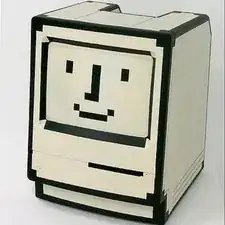
After the iMac Pro shut down, I pressed and held the power button for 10 seconds. It began to power up so this didn’t seem to work.
C Adams -
What is the problem you are trying to solve by attempting to do these resets?
[deleted] -