Einleitung
Samsung Galaxy A5
Falls dein Smartphone gesperrt ist und du mit dem Google-Account nicht mehr auf das Menü zugreifen kannst oder falls du ein Problem mit dem Betriebssystem hast, kannst du es auf den Werkszustand zurücksetzen.
Dies wird alle deine Einstellungen, persönlichen Daten, Anwendungen und deren Daten vom internen Speicher löschen und das Gerät in den Zustand bringen, wie es war, als es vom Hersteller versandt wurde.
-
-
Schalte das Handy aus.
-
Drücke gleichzeitig folgende Knöpfe: Lautstärke+, Home und Ein-/Ausschalter.
-
Wenn du das Galaxy Logo siehst, nur den Ein-/Ausschalter loslassen.
-
-
-
Mit den Lautstärke +/- Tasten durch die Menüs navigieren, den Ein-/Aus-Knopf zur Auswahl betätigen
-
Wähle aus dem Android System Wiederherstellungsmenü:
-
wipe data/factory reset (Daten auf Werkszustand zurücksetzen)
-
Yes -- delete all user data (Ja, alle Daten entfernen)
-
reboot system now (Gerät neustarten)
-
Fertig.
-
.
-
Warst du erfolgreich?
-
Arbeite die Schritte in umgekehrter Reihenfolge ab, um dein Gerät wieder zusammenzubauen.
35 Kommentare
Hey i did the second part because i couldn't open my phone everytime it says all apps stop working and even the system process stopped, i shut down my phone then pressed up volume, power and home button but i couldn't see anything its just all black
I did all of this and now my phone just keeps rebooting and saying Samsung galaxy a5 powered by android and that's all
I have the same problem - any solution?
I have the same problem and press power button ,just it
I did all this but it has failed on select language and if I select language it's posing on WIFI scanning
richard -

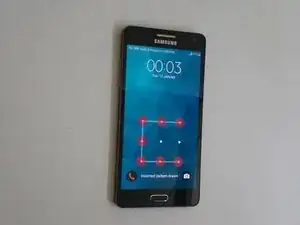



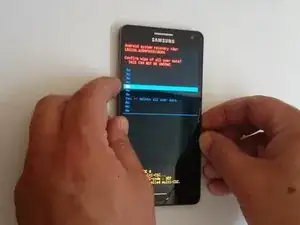


Thank you… THANK YOU!!! Had two A5s to reset and sell but hit a brick wall on my wife's phone and couldn't do anything without going in loops. The hard reset worked.
eidolon 58 -
I need to reset the phone because I've forgotten my password to unlock the phone after it's had an update. Unfortunately, I can't turn the phone off without the password so I'm stuck in limbo - do you have any suggestions?
sandra.shaw90.ss -
SAMSUNG A5 2017 : dernière mise à jour 1er février 2021. Le 20 mars 2023, ma banque en ligne m'informe que je ne pourrai bientôt plus me connecter à défaut de mise à jour, pour des questions de sécurité. Impossible de mettre à jour, ces mises à jour n'existent plus ! Près de 400 euros le téléphone. On nous prend vraiment pour des demeurés. Nos politiques courageux s'empresseront-ils de modifier les lois ?
NICOLE C. -