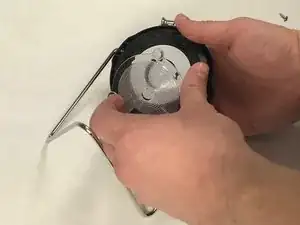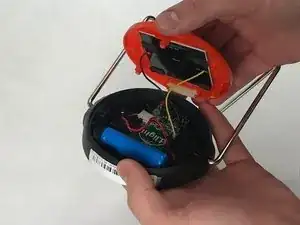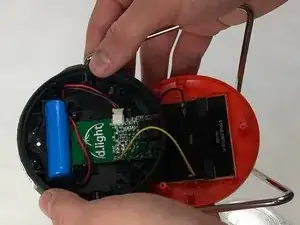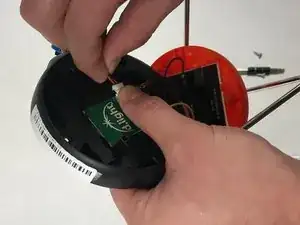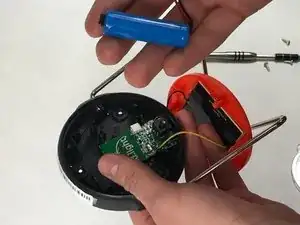Einleitung
This guide shows how to replace the battery for the d.light Solar Lantern S2.
Werkzeuge
-
-
To remove the lens, three T15 x 12.5mm screws must be removed by a T15 head screwdriver.
-
The location of the other two screws are marked in red.
-
-
-
After the lens has been removed the back cover needs to be removed. There are no snaps or screws holding it in place.
-
-
-
Take the battery out of its setting. It is only held in by friction (no snaps or screws).
-
Disconnect the battery by unpluging the white connector.
-
Install the new battery
-
Abschluss
To reassemble your device, follow these instructions in reverse order.
Ein Kommentar
thanks for this.
You didn’t mention the model/name of the battery replacement. Can you help with that?
Albert H -