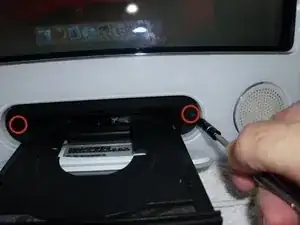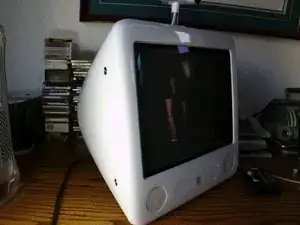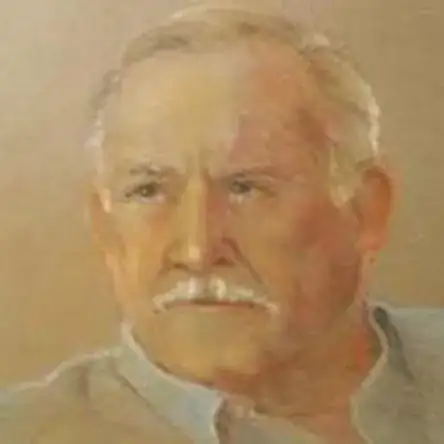Einleitung
This machine uses the:
Apple 630-2883 Original APPLE-MAC Airport 802.11B Wireless Card from the 700 MHz machine through the eMac (ATI Graphics). After that it uses the Apple M8881LL/A AirPort Extreme Card.
Werkzeuge
-
-
Press the eject arrow located on the upper right corner of your keyboard. Once the optical drive tray is open, gently hold it and shut down the machine.
-
Remove the two Phillips screws located to the right and left sides of the optical drive tray.
-
Gently remove the panel from the front of the eMac
-
Disconnect the AirPort cable from the optical drive panel.
-
Pull the AirPort card straight away from its socket in the eMac.
-
-
-
Slide the new AirPort card into the slot until its firmly seated.
-
Reconnect the AirPort cable to the optical drive panel.
-
Reattach the optical drive panel and restart the eMac.
-
To reassemble your device, follow these instructions in reverse order.