Einleitung
Steps to follow if you'd like to replace or upgrade the optical drive in your eMac.
Werkzeuge
-
-
It should be noted that these guides are written based on a late-model eMac (2005, 1.42GHz, DDR). They will differ slightly from the older model eMacs that use PC-133 RAM.
-
Lay the eMac screen-down on a flat surface. I've found it convenient to use a carpeted floor because the computer is so heavy.
-
Remove the single phillips #2 screw on the RAM door, and remove the door
-
The screw is captive in the door, so don't worry about losing it.
-
-
-
Now, the shell can almost be separated from the computer.
-
Lift the housing enough to allow you to fit your hand through the access door, and disconnect the cable at the power button.
-
-
-
The motherboard access panel is held on by 4 phillips #2 screws.
-
Remove the screws, then use your fingers to pull on the top tabs to separate the panel from the computer frame.
-
-
-
The eMac uses a standard 5.25" IDE optical drive. Most off-the-shelf drives should work as a replacement with minor modification. The jumper setting for the drive should be "CS".
-
Start by disconnecting the IDE and power cables from the drive.
-
To reassemble your device, follow these instructions in reverse order.



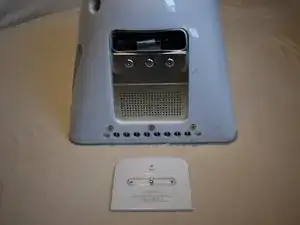


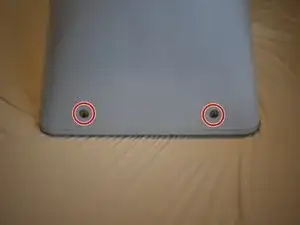
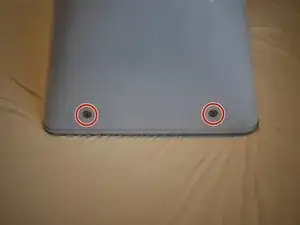








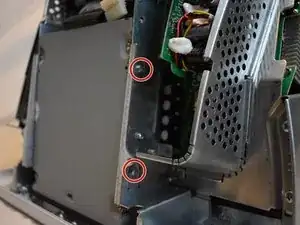



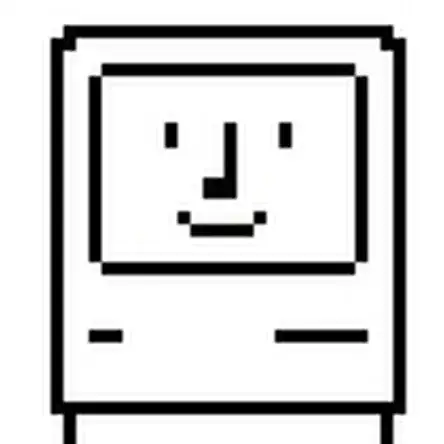
carpet or towel is the way to go. don’t put on bare hardwood floor or table as you may scratch it
Duck -