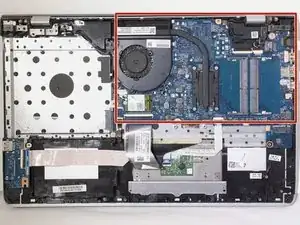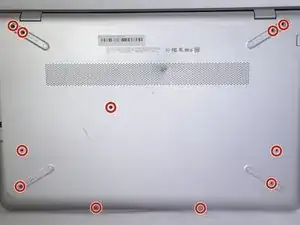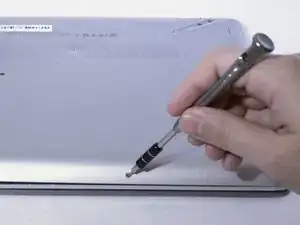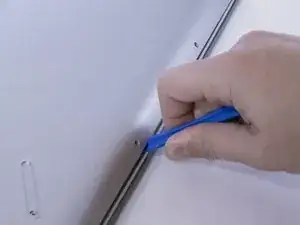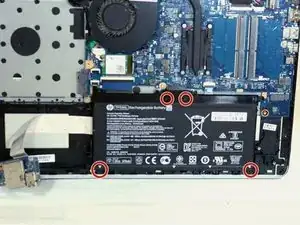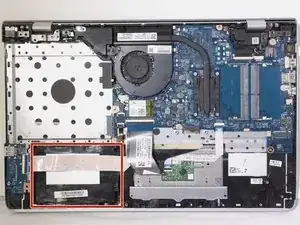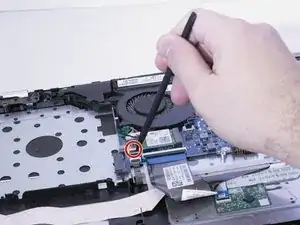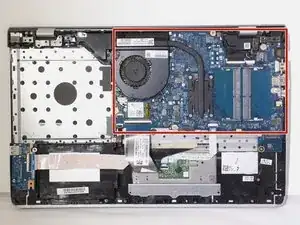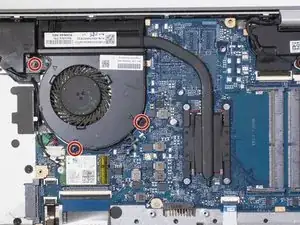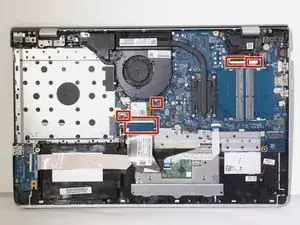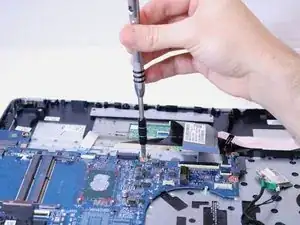Einleitung
If all else has failed, now is the time to replace your motherboard in a last attempt to save your laptop.
Werkzeuge
-
-
Use a PH000 screwdriver to unscrew the eleven 4mm Phillip head screws located on the back panel.
-
-
-
Use a PH000 screwdriver to unscrew the four 3.5mm Philips head screws located on the battery.
-
-
-
Use a PH1 screwdriver to unscrew the four 3mm Phillips head screws located on the processor cover.
-
Disconnect the cable.
-
-
-
Disconnect the plastic arm attached to the processor and remove.
-
Disconnect the cable attaching the fan to the motherboard and remove.
-
-
-
Use a PH1 screwdriver to unscrew one 3mm Phillips head screws on Wifi card.
-
Disconnect the Wifi card.
-
To reassemble your device, follow these instructions in reverse order.
2 Kommentare
Good job Stephany. I would’ve been lost without you…
your friend eternally,
Richey Dale
How can i get this model motherboard