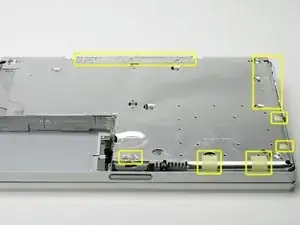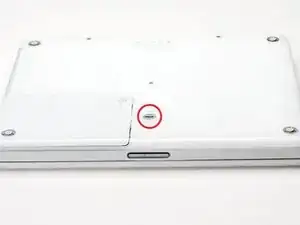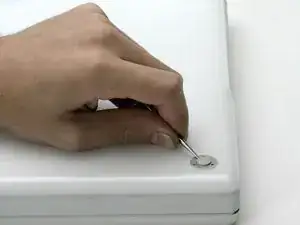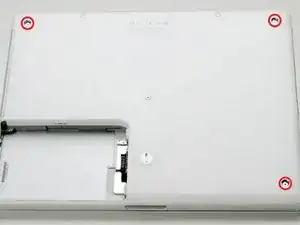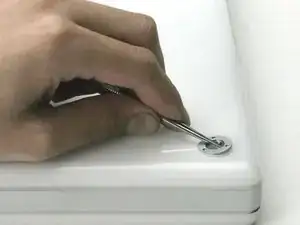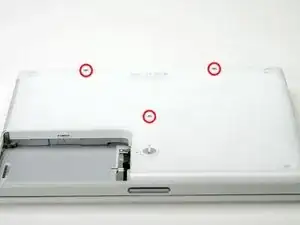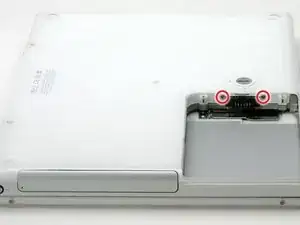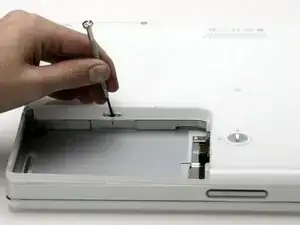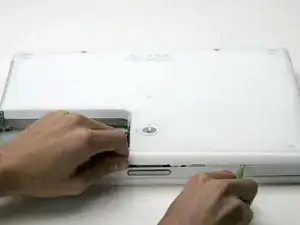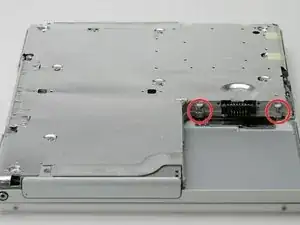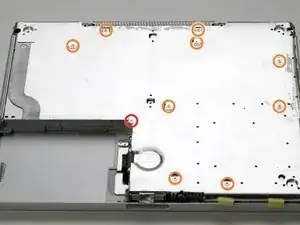Einleitung
The metallic bottom shield protects the logic board from electromagnetic interference.
Werkzeuge
Ersatzteile
-
-
Use a coin to rotate the battery locking screw 90 degrees clockwise.
-
Lift the battery out of the computer.
-
-
-
Use a spudger or small flathead screwdriver to pry up the three metal rings that housed the rubber bumpers.
-
-
-
Push the thin rims of the lower case surrounding the battery compartment in, bending them past the tabs, and then lift up to free that corner of the lower case.
-
-
-
Use a small flathead screwdriver to pry out the slot's lower rim and pull up on the lower case to free the slot from the tabs holding it.
-
-
-
Run a spudger along the seam between the lower case and upper case on the front of the computer to free the tabs locking the lower case.
-
Pull up on the lower case and continue to use the spudger as necessary until you hear three distinct clicks.
-
-
-
Once the front and sides of the lower case are free, turn the computer so that the back is facing you.
-
Pull the lower case up and toward you until the back tabs pop free.
-
-
-
Remove the small greasy springs with white plastic caps from either side of the battery contacts.
-
-
-
Remove the following 10 screws:
-
One 5 mm Phillips at the upper, right corner of the battery compartment.
-
Nine 6 mm Phillips scattered around the shield.
-
Lift the bottom shield off.
-
To reassemble your device, follow these instructions in reverse order.
2 Kommentare
By using a T8 Torx screwdriver to remove and reinstall the three hex screws on the bottom case as suggested, I ended up stripping the screw heads when tightening them. By pushing hard on a T9 Torx driver I was able to carefully remove the stripped screws. I would recommend using the proper size hex driver instead of the T8 Torx driver for a more positive grip in the screw head.
To add to my above comment: There doesn't seem to be a correct hex size for these 3 screws in either metric or SAE. Actually, the T9 Torx driver works pretty well. I replaced the stripped screws with three brand new ones.