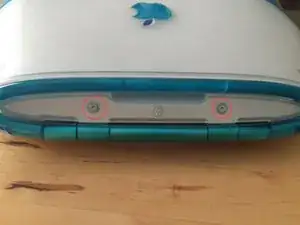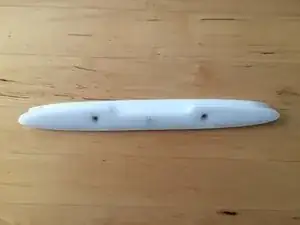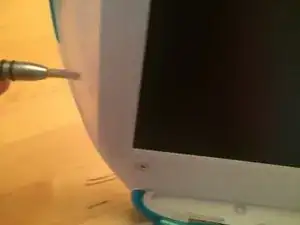Einleitung
Replacing the bezel covering the Lcd
Werkzeuge
-
-
Use a t8 Torx driver to unscrew the two screws holding in the back cover, then remove the cover.
-
-
-
Use a flat tip screw driver to unsnap the bezel from its place.
-
When at the top rubberized area, pry the bezel down.
-
Abschluss
To reassemble your device, follow these instructions in reverse order.