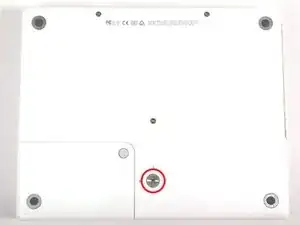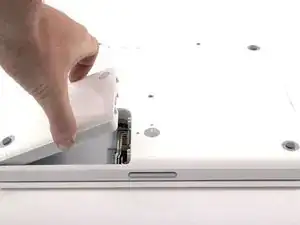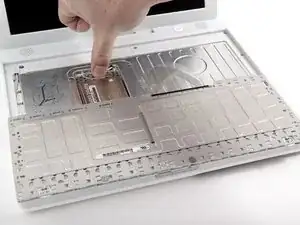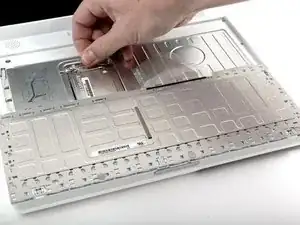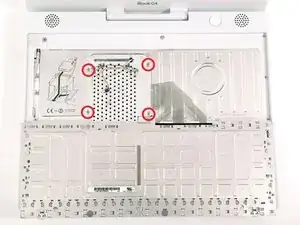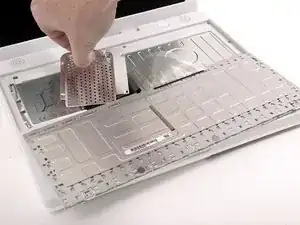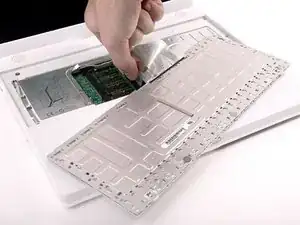Einleitung
Replacing this keyboard is easy and takes only a few minutes.
Werkzeuge
Ersatzteile
-
-
Pull the keyboard release tabs toward you and lift up on the keyboard until it pops free.
-
Flip the keyboard over, away from the screen, and rest it face-down on the trackpad area.
-
-
-
Push the wire clasp away from the AirPort card and toward the display, then rotate up to free it from the RAM shield.
-
-
-
Pull the keyboard cable up from the logic board, holding the cable as close to the connector as possible.
-
Abschluss
To reassemble your device, follow these instructions in reverse order.