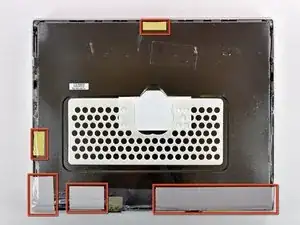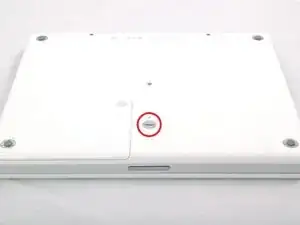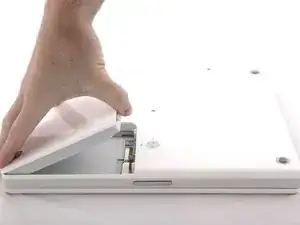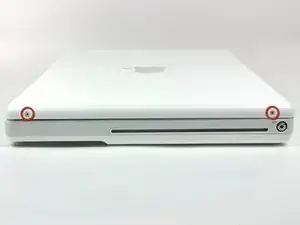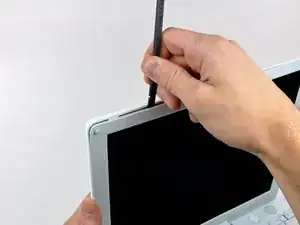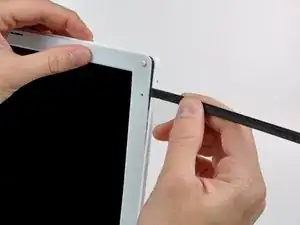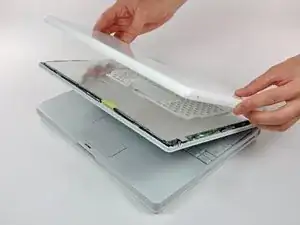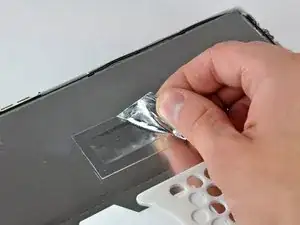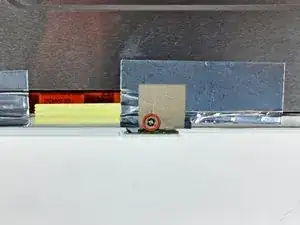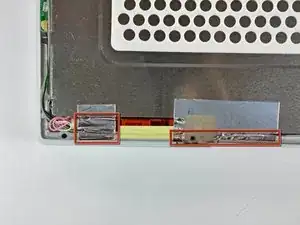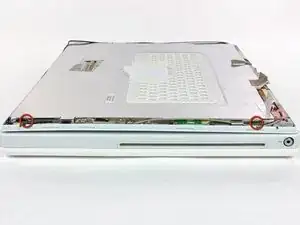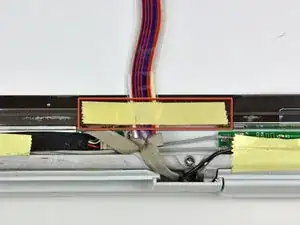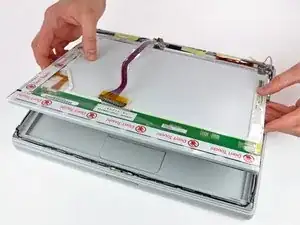Einleitung
Save money by replacing just the LCD rather than the whole display.
Werkzeuge
Ersatzteile
-
-
Use a 1.5 mm hex screwdriver to remove the two hex screws on either side of the display (four screws total).
-
If you don't have a 1.5 mm hex driver, you can probably get these screws out with a T6 Torx screwdriver. However, if you use a T6 Torx driver you'll be more likely to strip the screws.
-
-
-
Insert the flat end of a spudger perpendicular to the face of the display into the gap between the front and rear bezels near the upper left corner of the display.
-
Rotate the spudger away from the display to pry the rear bezel off the front bezel.
-
-
-
Run your spudger along the top edge of the front display bezel to evenly separate the two bezels.
-
-
-
Working down from the upper left corner, use the flat end of a spudger to pry the rear bezel away from the left edge of the display.
-
-
-
Use the flat end of a spudger to pry the rear bezel away from the right edge of the display.
-
If necessary, pry along the bottom edge of the rear bezel to separate it from the display assembly.
-
-
-
Close the display.
-
Remove the several pieces of tape securing the thin metal LCD cover to the display.
-
Carefully remove the piece of foil tape covering the display data cable connection.
-
-
-
Remove the Phillips screw near the right display hinge.
-
Use the tip of a spudger to remove the small spacer under the screw you just removed.
-
-
-
Remove the two Phillips screws securing the left and right sides of the LCD to the frame of the clutch hinges (four screws total).
-
To reassemble your device, follow these instructions in reverse order.