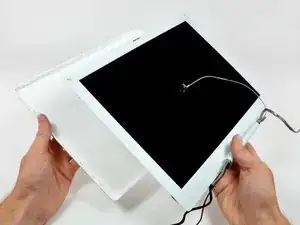Einleitung
This guide is an internal prerequisite that should remain unpublished.
Werkzeuge
-
-
Use a 1.5 mm hex screwdriver to remove the two hex screws on either side of the display (four screws total).
-
-
-
Insert the flat end of a spudger into the gap between the front and rear bezels.
-
Rotate your spudger until it is parallel to the front face of the display.
-
Run the spudger around the perimeter of the display to separate the rear bezel from its retaining clips.
-
Abschluss
To reassemble your device, follow these instructions in reverse order.