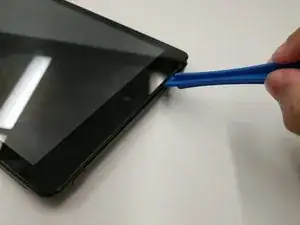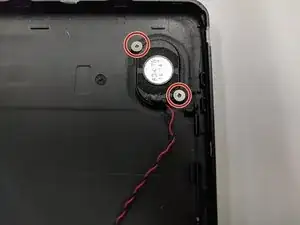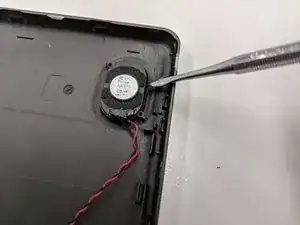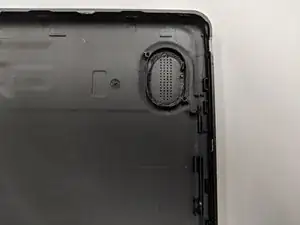Einleitung
In cases where no audio is being produced, this guide will help you replace the speaker.
Werkzeuge
-
-
Place the tablet on a flat surface, facing upwards.
-
Starting from the portholes, use the plastic opening tools to remove the back cover of the tablet from the top half.
-
Place the front and back portion of the tablet close in proximity and have both of them face upwards while being cautious of the wire connecting the speaker to the motherboard.
-
-
-
Locate the two wires connecting the speaker to the motherboard.
-
With tweezers, gently pull the red and black wires out of their sockets.
-
-
-
On the tablet’s back cover, locate the two 4 mm screws on the speaker.
-
Use the #000 Phillips screwdriver to remove the screws and place them in an appropriate location.
-
To reassemble your device, follow these instructions in reverse order. A soldering kit will be required to ensure a connection between the speaker and motherboard after the replacement is complete.