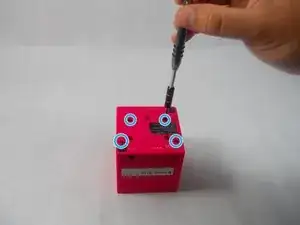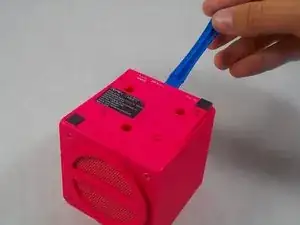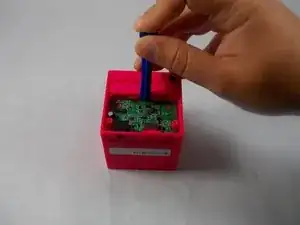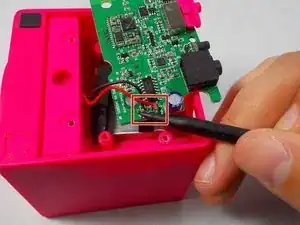Einleitung
This guide will assist you in removing and replacing the main circuit board in the iBT16. This component houses all of the functional pieces of the device, and problems may arise if individual insignificant components or electrical connections between components on the board fail. Replacing the motherboard is often more practical than doing an in depth diagnosis and replacing the problem component.
Werkzeuge
Ersatzteile
-
-
Using the Philips #00 Screwdriver, unscrew and remove the four 9mm black screws on the base plate of the device.
-
-
-
Using the plastic opening tool, insert into the crack between the base plate and the main body of the device
-
Using a lever like motion, push the opening tool down thus lifting the plate
-
-
-
Unscrew the two 10mm silver phillips screws holding the motherboard in place on the inside of the device.
-
Use the plastic opening tool to pry the motherboard out of the device housing.
-
-
-
Unsolder the red and black wires connecting the speaker to the motherboard.
-
Flip the motherboard over.
-
Unsolder the red and black wires connecting the battery to the motherboard.
-
To reassemble your device, follow these instructions in reverse order.